Say Goodbye To Gaps In Learning
SATs Companion’s in-depth reporting helps you identify every intervention point.
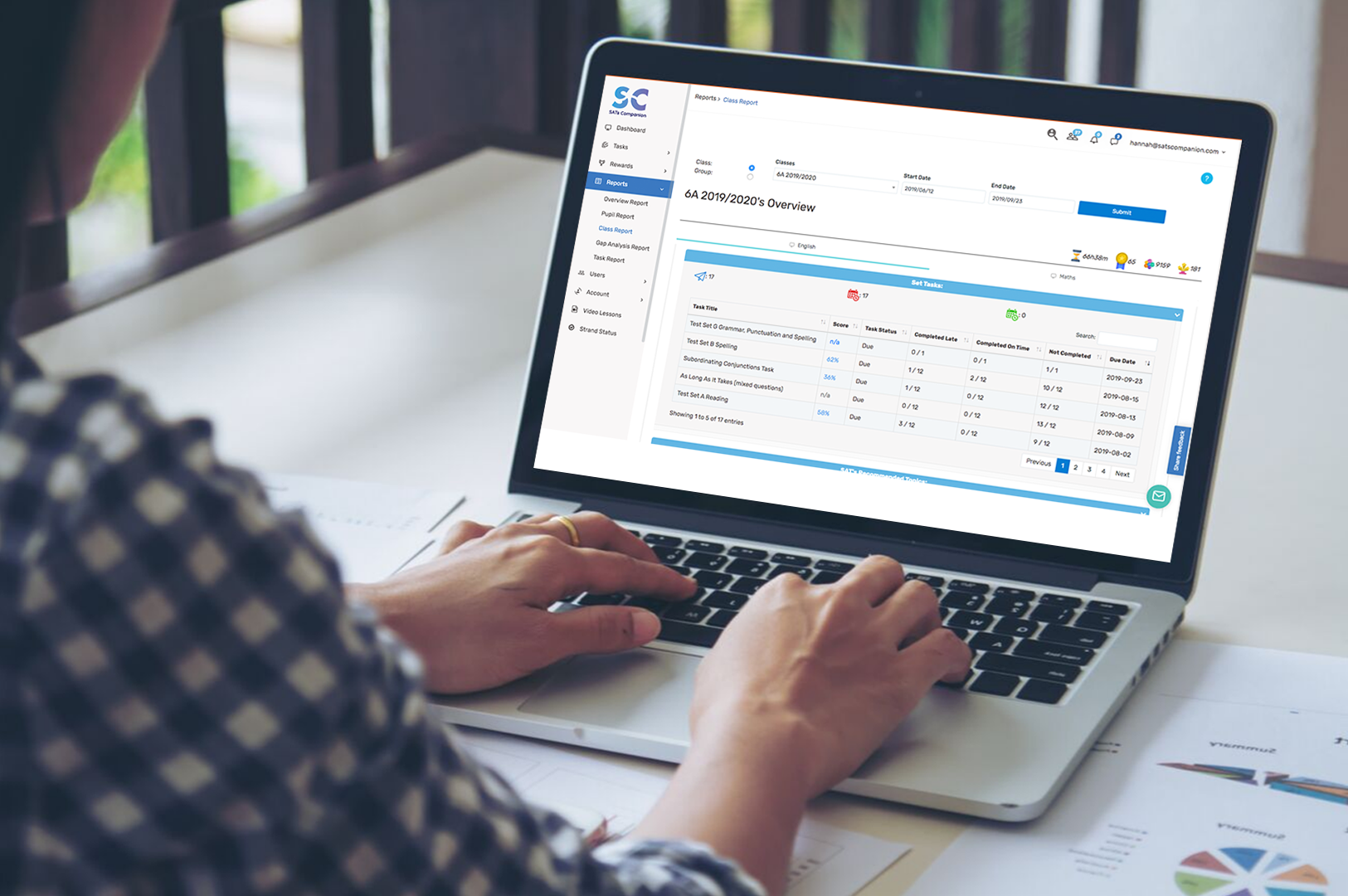
A strong lesson plan is data-driven. SATs Companion’s detailed automatic reports each give you a complete breakdown to across class, pupil or group level and pupil level.
What reports are available?
Your key report types cover data sets for every individual pupil and the scope of the entire class. The other reports focus in on a set part of the platform.
Creating Intervention Plan
Early intervention can greatly improve pupil’s overall attainment and confidence. SATs Companion’s automatic features makes intervening quicker and easier.
Recommend Topics
To get started, login and click on Report in the left-hand menu, then select Pupil Report. You can easily filter results by specifying Start Date and End Date. The Recommended Topics section in the report highlights areas of improvement, which can help form priority areas of learning for your pupil.
Intervention Groups
The Gap Analysis section can be filtered via your desired segment, either an individual Class or for selective Groups. This allows you to create and track the progress of key pupils if they are struggling with the same topics. This can be managed under Select Test Set and Select Paper, which focuses on each Intervention Topic in the platform.
Analyse & Track Progress
Under Strand Breakdown, you can access a more comprehensive review of your class’s interaction with each individual sub-strand in Maths & English. The results are broken down into an overall percentage to simplify your data/progress tracking.
Target Misconceptions and Boost Understanding
Micro-reporting in each section of the report provides you with a further detailed analysis of your class’s or groups strong and weak areas.
Question Level Analysis
The question level analysis can be accessed via Gap Analysis report. It covers the responses given for each topic by every student all the way down to the micro-level of the question response. You can view the score percentage of each sub-strand and each question response by clicking on Score tab. This will help to identify gaps in your class’s learning, allowing you to form a recovery curriculum.
Track Progress Outside The Classroom
The home usage report helps you keep track of pupil’s progress outside of lesson time. Understanding how your student engages with the platform outside of a classroom setting, provides an extra layer of depth to your intervention plan. For example, if they have a higher number of questions answered for English topics compared to Maths, this may indicate they are struggling with numeracy.