SATs Companion Troubleshooting
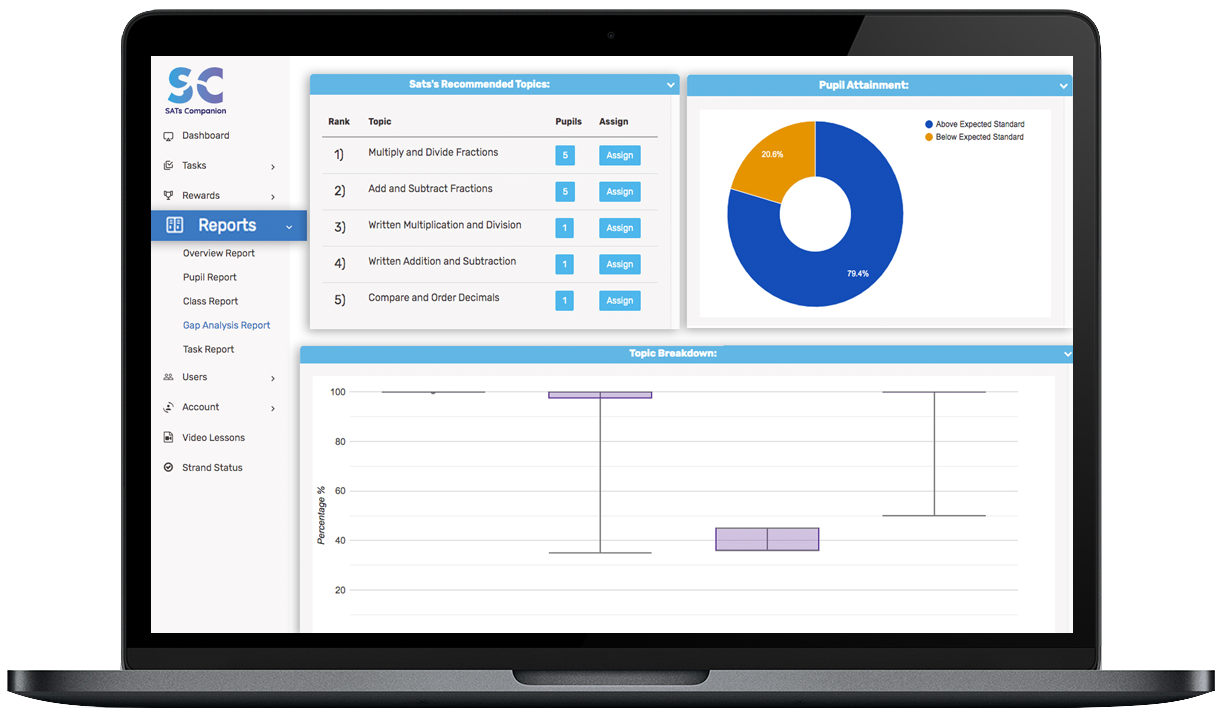

TIP: If you see a unique error message, or experience a system issue, please click the share feedback button on the platform so that our Support Team resolve your issue.
Try these troubleshooting tips to see if they will resolve your issue:
- Update your browser to the latest version.
- Test for the issue in another one of our supported browsers below to see if the issue is isolated to only one browser or across multiple browsers.
1. Compatible browsers
We highly recommend using Google Chrome or Firefox browser when accessing SATs Companion, as these are the most compatible with the platform. Internet Explorer is not recommended as this browser is out of date for the platform.
Apple devices – generation 4 or above, iOS 10, 2012 and any versions upwards are suitable with SATs Companion. If your device is below these versions, the platform will not work.
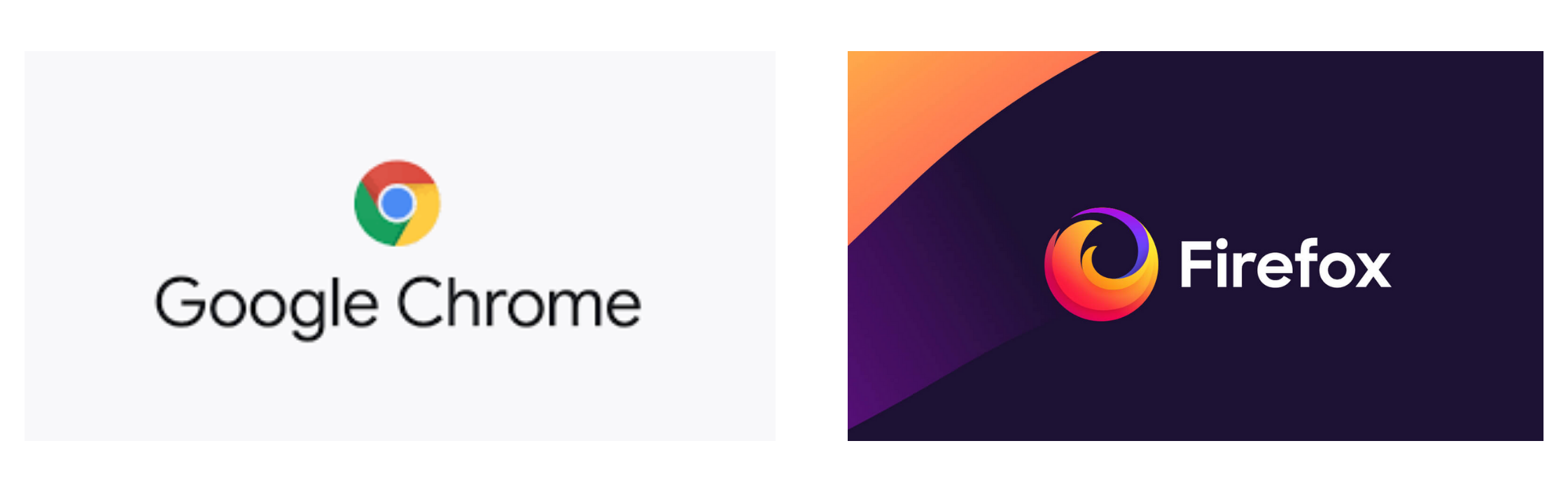
2. Device Compatibility
SATs Companion is compatible with desktops, laptops and tablets. We advise to refrain from using mobile phones as the mobile screen size may reduce accessibility of questions. If your tablet is of an older model, you may experience difficulties using that the platform.

3. Videos
Audio – Audio needs to be enabled for the video lessons on the platform.
Firewall – Depending on your school firewall, some of the videos may be blocked, if so, please reach out to our team at support@satscompanion.com
4. Pupil Login/Password Reset
For schools
Your teacher will have already set a specific username and password for you to access SATs Companion. You should have received either a log-in-slip or letter. If you have forgotten your password, please contact SATs Companion to reset it
For Parents
If you have forgotten your password, select password reset, enter your email address and we’ll send you a password reset link straight away.
If you are still experiencing issues after trying the steps above, contact our Support Team at support@satscompanion.com. Be sure to indicate exactly which steps you’ve already tried so that we can better assist you.